How to Monitor SSD Health ?

Solid State Drives (SSDs) have revolutionized the way we store and access data, offering lightning-fast speeds and enhanced reliability. However, like any electronic device, SSDs require proper monitoring and maintenance to ensure they continue to perform optimally over time.
NOTE: This article is in reference to Transcend embedded SSD products.
SMART Technology
One of the most significant advancements in drive monitoring is SMART (Self-Monitoring, Analysis, and Reporting Technology). This groundbreaking feature is integrated within modern hard drives and SSDs, providing them with a level of self-awareness previously unseen.
SMART Parameters for SSD Health Monitoring
SMART technology provides valuable insights into the health status of SSDs by tracking various usage parameters.
For Transcend embedded SSDs, the following parameters are particularly relevant:
A9 (Percentage) Field: Represents the health percentage for SATA SSDs.
05 (Percentage Used) Field: Represents the percentage of life used for NVMe SSDs.
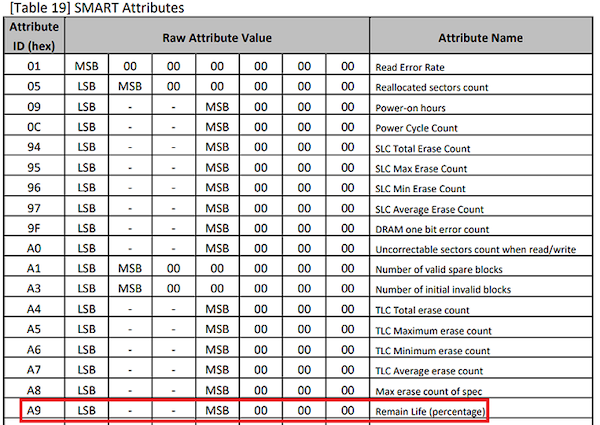
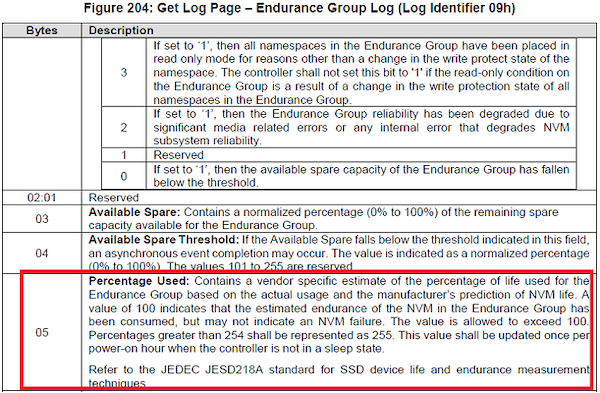
These fields are key indicators of the SSD’s overall health and remaining lifespan.
In addition to health percentages, SMART technology also monitors the following parameters:
- Operating Temperature:the temperature of the SSD during operation.
- Read and Write Operation Metrics: the number of read and write operations performed.
- Power-On Hours: the total number of hours the SSD has been powered on.
- Unexpected Power Interruptions: unexpected power interruptions, which can impact the SSD’s stability and data integrity.
To monitor the health of Transcend embedded SSDs, focus on interpreting the A9 and 05 fields, which correspond to health percentages for SATA and NVMe SSDs respectively.
The following github project provides to build executable file in Linux for Transcend embedded SSD, along with sample code for reference. The procedure can also be used as a reference for non-Linux systems.
How to: Monitor SSD health and SMART status in Linux :
https://github.com/transcend-information/Linux-SMART-Command


Monitoring the health of SSDs is crucial for ensuring their optimal performance and longevity. SMART technology plays a pivotal role in this process, enabling storage devices to autonomously monitor and report their operational status. By proactively monitoring these parameters, you can take timely action to maintain the SSD’s performance and reliability.